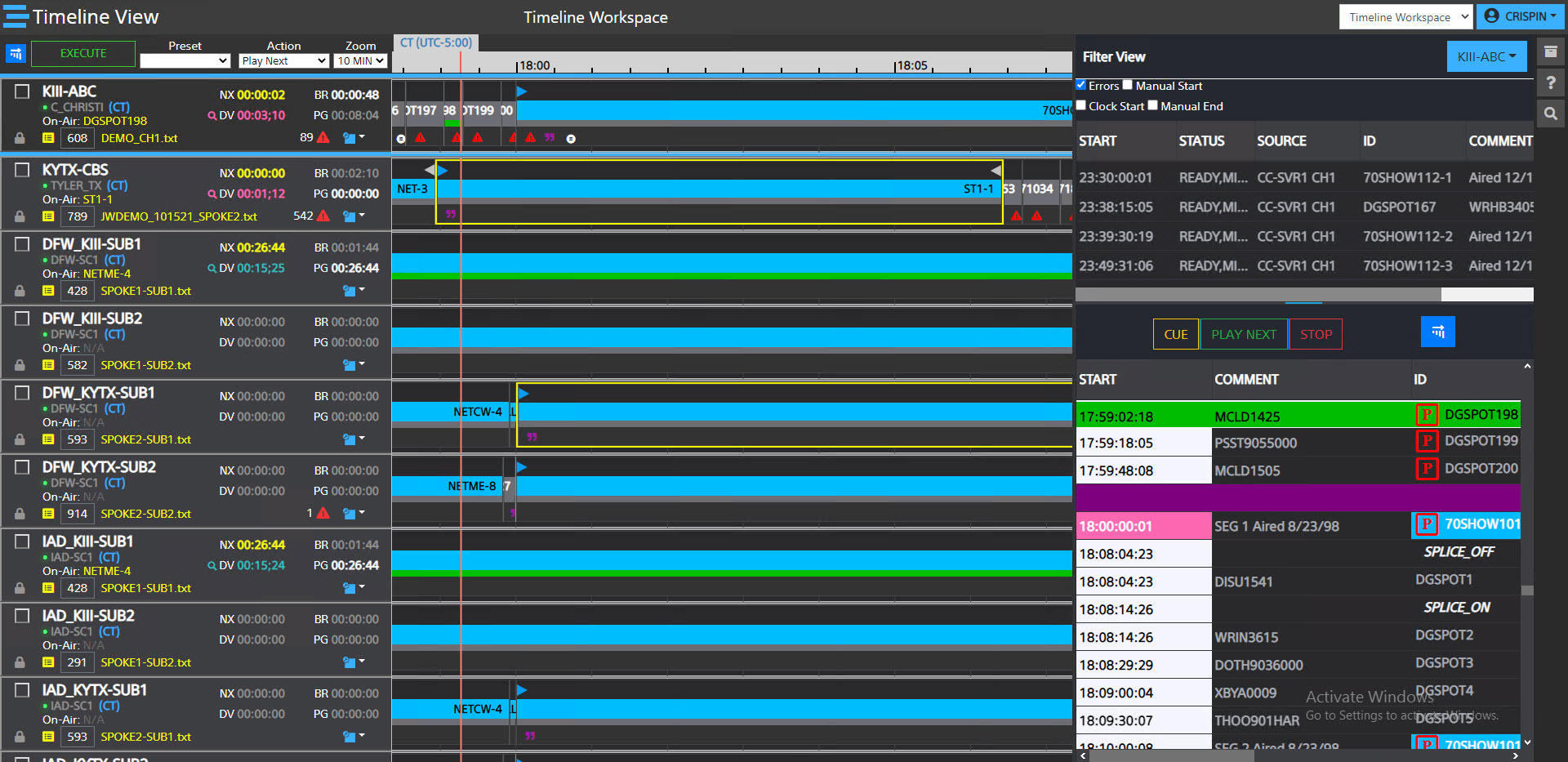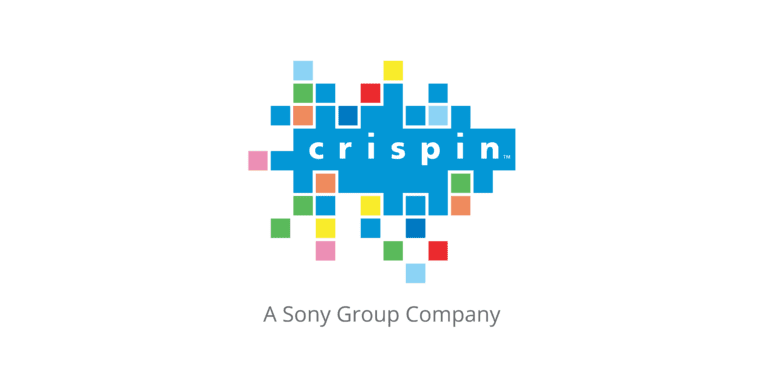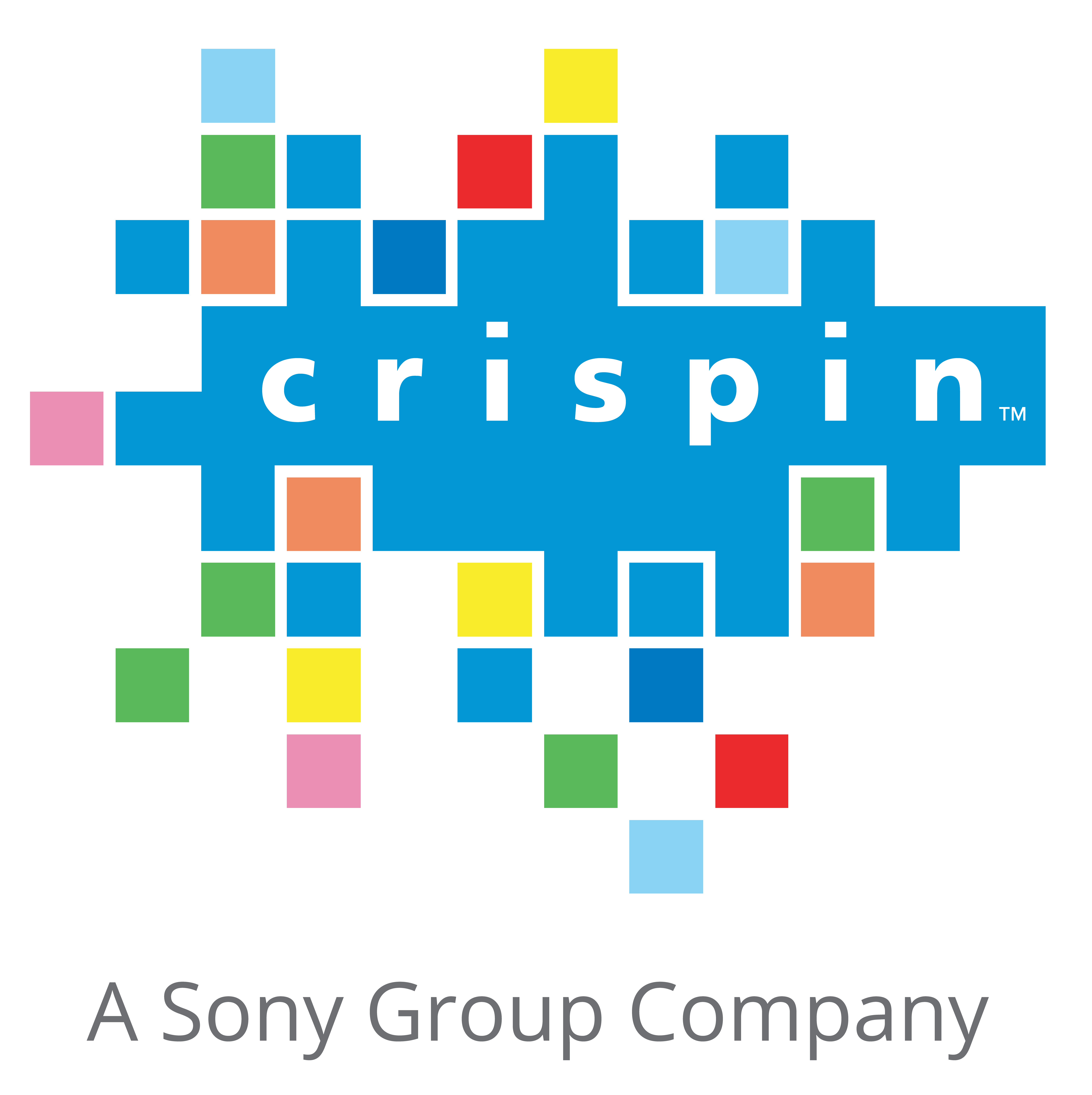Timeline View
Browser-based playlist control for multiple channels at a high-level view.
Timeline View is more than just an alternate playlist view, but a new application in Crispin’s CORE product suite that brings you new and improved operational tools. Built from years of user feedback and maintains the look and feel that is familiar to Crispin operators, Timeline View gives you monitoring-by-exception with full control when you need it, all built in to the same user interface.

Browser Based Monitoring & Control
High level timeline view of all channels, with ability for granular control when needed.

Dynamic Gang Roll
Roll multiple playlists simultaneously, right from within the GUI. Dynamic gang-roll allows operators to update on-the-fly.

User Controls
Protect your playlists by preset specific user controls, from full access, specific channel access or view only.
TimeLine View Overview
At-A-Glance Monitoring
- Monitor multiple channels at a high level with TimelineView’s new approach at channel management.
Channel Details and Edits
- View all channels by a set ‘zoom’ setting, for more or less information based on the selection.
- Drill down on any channel’s details by the integrated grid view that gives operators a full playlist view and control for that selected channel. No need to switch between applications.
- Select one or multiple channels to execute preset actions, making it easy for operators to preform actions across many channels at once.
Event Cabinet
- Store frequently used content in event cabinet to be used at a later time.
- Single or multi event block can be saved, and viewed, renamed for easy reference.
- Content is saved per channel but can be used for any channel.
- Bi-directional drag and drop functionality supported for saving and using content in the event cabinet.
Error List:
- Each Channel includes a visual indicator to alert operators of playlist issues to review.
- Consolidated list launches to allow operators to quickly review and resolve any issues.
- Saves time by not requiring operators to ‘scrub’ each list.
User Controls:
- Unlimited number of usernames
- Protect your playlist with access by setting specific users’ rights.
- Rights for access include master control operator, full access, specific channel only access, or view only.